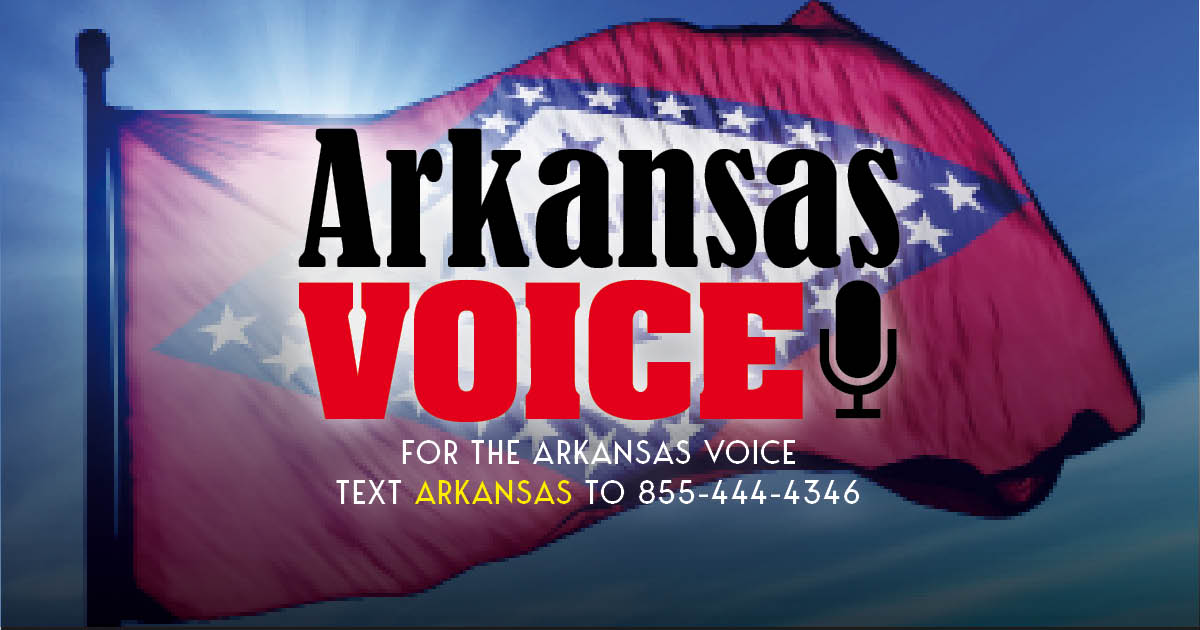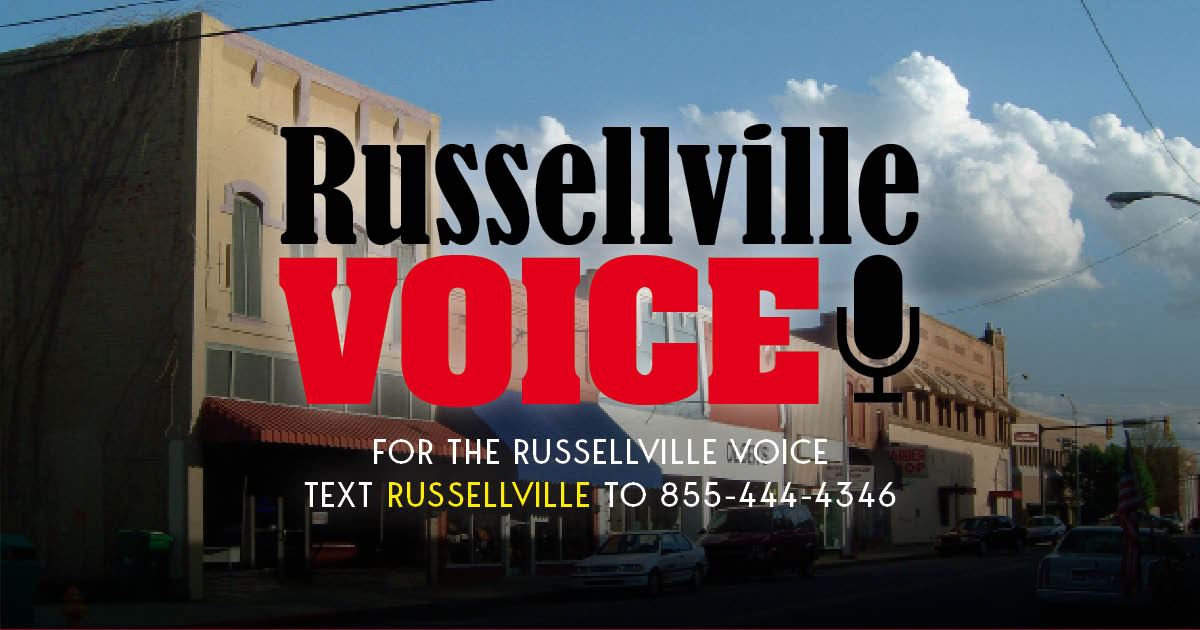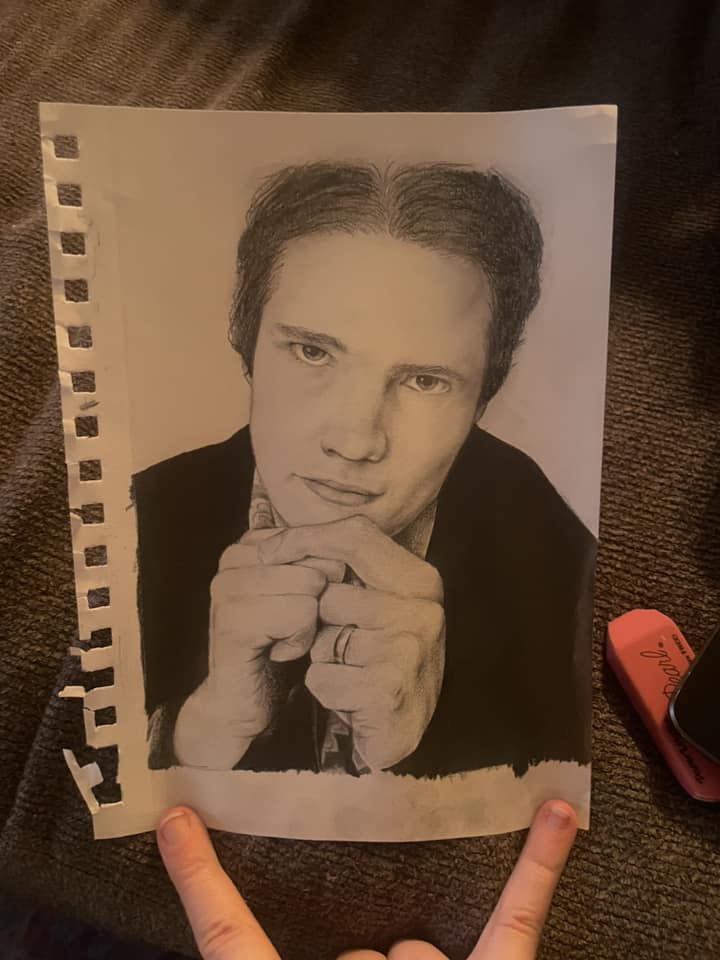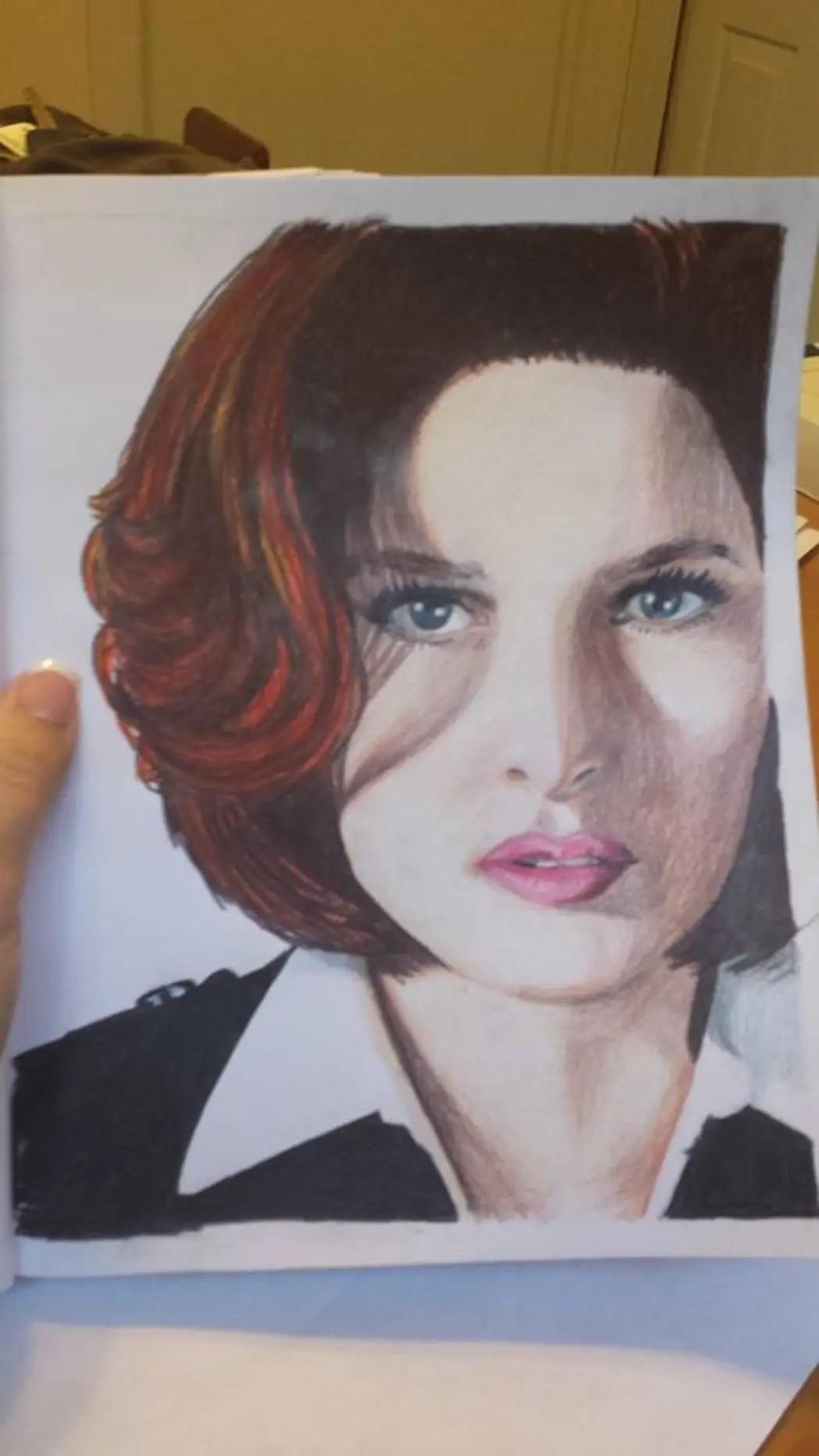GET STARTED HERE
Buddytribe is organized by home pages based on your cities location. First, you’ll want to find your home page. To find your home page, click the menu item titled “home pages”.
You make Buddytribe great. Once you’ve found your home page, start adding your content. One thing to note before adding your content, you will need to be registered and logged in.
You can register HERE and log in HERE.
Once you find your home page, scroll to the section of your home page that most interests you. Add your voice to that section via the button that prompts you to do so.
Once you have created your listing, you’ll want to visit the dashboard to edit your listings. CLICK HERE to visit the dashboard to manage your existing listings. To add a listing CLICK HERE.
EACH HOME PAGE IS DIVIDED INTO 3 SECTIONS
Each home page is divided into 3 main sections. Community, interests and shopping.
The community section involves content that affects everybody in a given city. This includes city politics, political candidates, community organizations, needs and events.
The interest section is committed to people who share certain interests. These include things like faith, pets, food, ex diets.
Finally each home page has a section for shopping. This is obviously anything that involves money, buying or selling.